custom hardware and software
presented at the 2011 Maker Faire in San Mateo, May 21-22
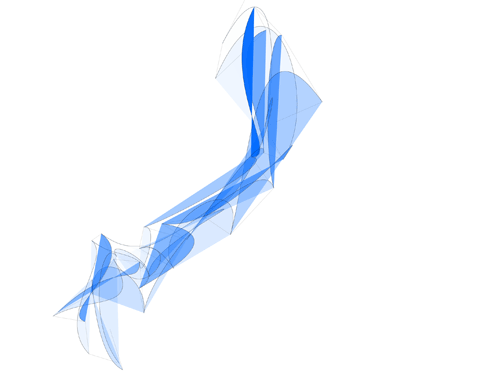


Nik and I created this mobile sensor that broadcasts light levels and accelerometer data to an online database via text message. The above visualization was created by running around for five minutes. Light levels are represented by the opacity of blue and faster changes in tilt (when one is running with the sensor in hand, for instance) are represented by longer lines.
We are currently working on a proper write up that will include code and schematics.

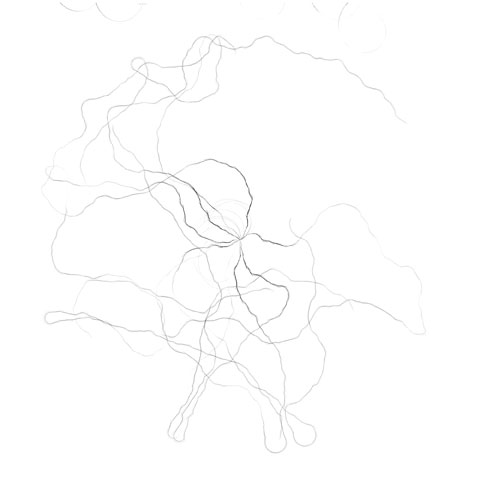
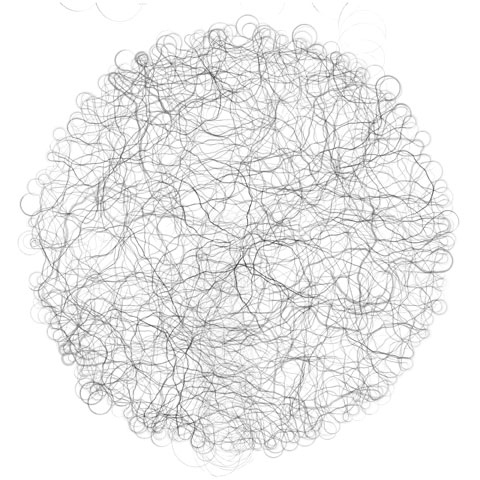
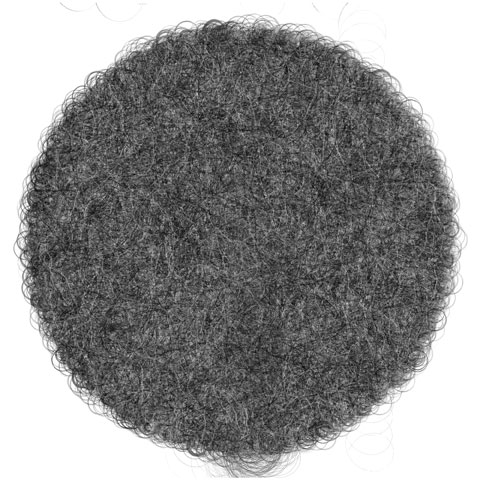
Nik Hanselmann and I installed a sensor in the Sesnon Gallery that collects environmental data (light level, sound level, proximity and temperature) from the space and uploads them to an online database every two seconds. We developed software that creates a generative drawing that changes with the data over time. Above are screenshots of the drawings at different points in time.
We exhibited the live generative drawing in the Porter Faculty Gallery and the DANM Lounge. An online version can be viewed here: http://transmogrify.me (let it run for a few hours for a rich, complex image).
In this program, each bubble has a note (in C major) associated with it. When a silhouette in the video feed overlaps with the bubble, the note is sent to an audio program (Reason, in this case) in the form of a midi note. The bubbles can be moved left and right using an Arduino equipped with an accelerometer.
Similar to the above, but now two video feeds are incorporated. Now bubbles can only be played if they overlap with red sections of the video. Red sections are created when two silhouettes from separate video feeds overlap, so cooperation between people in the two video feeds is necessary to create notes.
Both these programs build on the programs from my previous two posts.
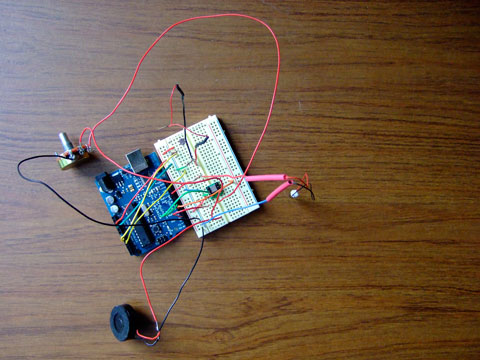

I hooked up an accelerometer, a light sensor, a piezo pressure sensor, a small speaker ripped out of a phone, a vibrating motor and a potentiometer to an Arduino. The tilt of the accelerometer controls the pitch of the speaker (with some random noise thrown in for effect), the light sensor controls the speed of the motor, the potentiometer controls the volume and the piezo can be squeezed to make a high-pitched tone in the speaker. All variables from the sensors are printed to the serial port.

One of my projects for last week’s 24h Thesis was this noise-generating box. It has two speakers, four buttons and two potentiometers mounted on a cardboard box and connected together with a breadboard and an Arduino. Each button has a different sound, which can be modulated with the two potentiometers. It sounds like this:
Audio clip: Adobe Flash Player (version 9 or above) is required to play this audio clip. Download the latest version here. You also need to have JavaScript enabled in your browser.
I’m still learning how to play it!

I modified another old Processing program of mine to graphically react to sound using the Minim library. The program outputs the sound level to an Arduino connected to a breadboard, creating a sound level meter using LEDs. The code is a bit sloppy (and uncommented!) as I quickly tried to prototype these ideas: